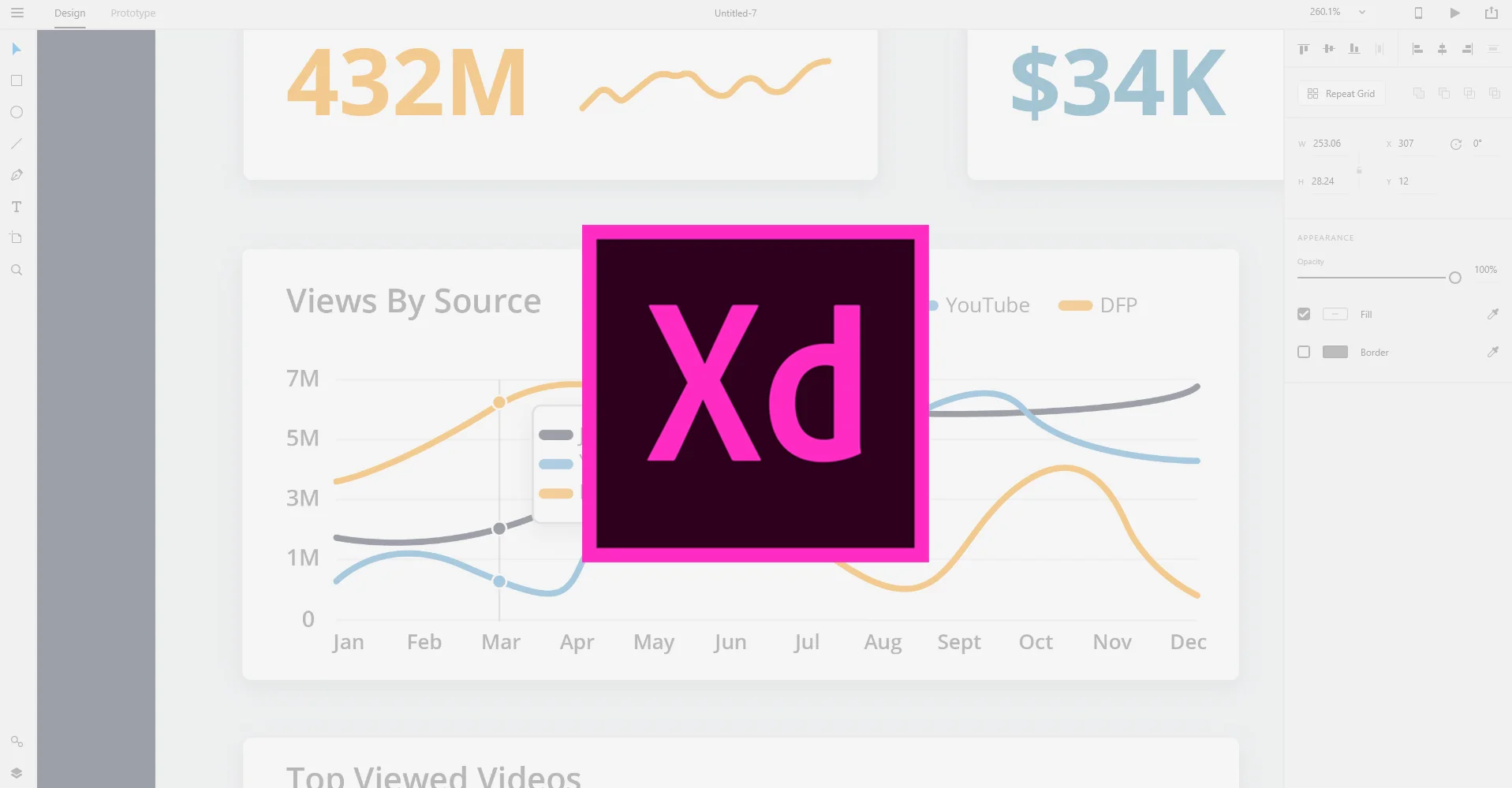UX Prototyping: Adobe Xd vs Invision vs Balsamiq
At overloop we always use prototyping to help clients understand user journeys and to deliver a preview of what a final product might look like. Not only is it extremely effective for the approval conversation, it helps crystalise the designer's vision for the end user. No matter the project, having a functional visual reference makes life so much easier for everyone involved.
Today I'm going to be looking at the pros and cons of the top 3 prototyping software we've used, Adobe Xd, Invision and Balsamiq Mockups.
1.Adobe Xd
Pros:
Can be used to design vector mockups from scratch all the way through to prototyping
User-friendly interface in true Adobe fashion
Familiar tools for Adobe suite users
Smartphone app for displaying your working prototypes on a mobile screen (really handy for app design)
Design specs feature that makes it easy to pass work on to a developer
Shared link for a prototype can be iteratively updated
Creative cloud library for moving graphics across your suite
Transition animations between screens
Cons:
Forces the user to link multiple screens to show simple functionality e.g interacting with a dropdown
Tools to design your mockups whilst adequate, feel like a limited version of Adobe's illustrator
Some frustrating bugs that include the application crashing for no apparent reason
Linking elements on the page for prototyping can get messy since you have to drag every link from one element to a page (image below)
2.Invision
Pros:
Advanced prototyping features such as hotspot templates, on hover hotspots and fixed headers/footers
History mode showing all of the past iterations of a mockup
Link png's to a screen allowing for lots of functionality without leaving that mockup
Colour coded comments which allows better distinction between feedback
Screen statuses showing what stage of the process the mockup has reached (needs review, approved etc.)
Cons:
Online application which may be unreliable based on your internet connection
Only for prototyping, all design will have to be done within another program
The user interface is not intuitive and has a learning curve
3.Balsamiq Mockups
Pros:
Takes high fidelity design out of the picture directing the conversation to the content and functionality of each screen
Extremely easy to create screens with dragging & dropping premade elements
Can be used by non-designers
A large variety of premade elements and even more available to download
Rough hand drawn style helps to narrow focus away from the design towards functionality
Can replace wireframes
Cons:
Online application which may be unreliable based on your internet connection
User interface may take some getting used to as it heavily relies on icons
Prototyping is limited to linking elements to screens
Few options for designers to create their own elements
Can't be used to prototype high fidelity mockups
Conclusion
Whilst Adobe Xd is the only program of the three that gives you the functionality to design from scratch, it still falls behind Invision when it comes to prototyping, on the other hand Balsamiq trumps both in ease of use so it really does come down to what your project needs.
If you want a program that is going to cover the whole process from start to finish Adobe Xd is your best bet, it is constantly being updated and with a little more investment from Adobe, it has the potential to become the clear choice for prototyping.
If you are a UX designer or a team of designers that build detailed mockups in photoshop or illustrator and just need a way to prototype them effectively, then Invision will give you the best results.
If you are in the early stages of a project and need an easy way to prototype and share low fidelity mockups, Balsamiq is for you.
We typically kick our projects off in Balsamiq and then later move to Invision or Xd, Balsamiq is invaluable in the process of discussion with a client, ironically because of its lack of focus on design, it easily replaces wireframing and forces us to think critically about the user experience.
We are really excited about Invision Studio, a new offering from Invision that is aiming to do what Adobe Xd does but much better, you can check that out here https://www.invisionapp.com/studio
Ahmed - Designer at Overloop